Audio Setup for Home Theater
In our last article, we focused on the different types of video connections available to us for computer and home theater applications, and common video conversion problems and solutions. This article will aid in understanding the different audio connector types, audio formats, and where they are used.
How do you know what audio connection to use?
There are so many different audio connections out there now; how do you know which one will be the best to use?
Generally speaking, the best audio connection to use would be whatever the common connection between the two devices is. For example: For home theater use, a single pair of audio RCAs (Red and White) is the most common analog audio connection, and Digital Coaxial is the most common digital audio connection.
With most home theater audio systems, the digital audio is going to provide a better experience than analog. However, not every device on the market has a digital audio option. Digital cables, whether digital coax or fiber optic (Toslink), pick up a lot less interference versus analog cables, especially over long runs.
For instance, when connecting a DVD Player with a fiber optic output to a TV with analog inputs over a distance of 50 ft the best option would be to run a 50 foot length of fiber optic from the DVD player, and then convert that fiber optic into analog audio to connect to the TV. This converter is called a Digital to Analog Converter (DAC). However, if you want something a little less elaborate, a single pair of audio RCAs (Red and White) will also work, but with a greater risk of interference. This risk can be minimized by using high quality properly constructed and shielded cables.
As the popularity of home theater systems booms, some companies are opting to combine high-end digital audio with digital video. HDMI is a new digital audio and video connection designed to compete with DVI. Not only is the connector a lot smaller than DVI and produces the same video quality, but it also transmits digital audio over the same cable. This makes it an ideal choice for installers. As a result, we are starting to see more televisions and cable boxes coming equipped with HDMI connectors that can transmit both video and audio.
What audio connectors are out there, and where can they be found?
The most common audio connections you'll find are:
3.5mm (also known as 1/8 inch or the small headphone size)
 The 3.5mm connector can most commonly be found on: a walkman, MP3 player, and the sound card on a computer. Its compact size makes it an ideal stereo connection for smaller devices.
The 3.5mm connector can most commonly be found on: a walkman, MP3 player, and the sound card on a computer. Its compact size makes it an ideal stereo connection for smaller devices.
 The 1/4 inch connector type is an older audio connector; it can most commonly be found on a TV or a receiver / surround sound amplifier. It is also used on home / karaoke microphones, electric guitar cables, and older headphones.
The 1/4 inch connector type is an older audio connector; it can most commonly be found on a TV or a receiver / surround sound amplifier. It is also used on home / karaoke microphones, electric guitar cables, and older headphones.
 Digital Coaxial cables can most commonly be found on: a CD player, DVD player, receiver / surround sound amplifier, satellite receiver, digital cable box, and an HDTV receiver.
Digital Coaxial cables can most commonly be found on: a CD player, DVD player, receiver / surround sound amplifier, satellite receiver, digital cable box, and an HDTV receiver.
 Digital Fiber Optic cables, often referred to as "Toslink" or "Digital Optical" cables, are generally found on the same devices as digital coaxial cables. They have the advantage of being less susceptible to electrical interference over longer distances.
Digital Fiber Optic cables, often referred to as "Toslink" or "Digital Optical" cables, are generally found on the same devices as digital coaxial cables. They have the advantage of being less susceptible to electrical interference over longer distances.
 Stereo RCA can most commonly be found on: a VCR, TV / HDTV, CD player, DVD player, Cassette player, receiver / surround sound amplifier, satellite receiver, cable box, digital cable box, and an HDTV receiver.
Stereo RCA can most commonly be found on: a VCR, TV / HDTV, CD player, DVD player, Cassette player, receiver / surround sound amplifier, satellite receiver, cable box, digital cable box, and an HDTV receiver.
 The XLR connector can mostly be found on a microphone, sound board, and a mixer.
The XLR connector can mostly be found on a microphone, sound board, and a mixer.
Audio Oddities
-
Q: What gauge speaker wire is the best to use?
A: 14 or 16 gauge is going to work well. The lower the number the thicker the wire (a 14 gauge will be thicker than a 16 gauge). Using a 10 or 12 gauge may be too thick to fit into speaker terminals. -
Q: When you convert an analog audio signal into a digital audio
signal is the sound going to be better?
A: No, all you'sre doing is maintaining the analog quality of sound but transmitting it digitally. -
Q: Will converting the analog surround sound output from a VCR
(Pro-Logic) into a digital coax or fiber optic signal convert it into a
digital surround sound format such as Dolby Digital (see glossary) or DTS
(see glossary)?
A: No, the signal will be transmitted digitally, but will remain Pro-Logic (see glossary).
How many different audio formats are out there?
- 5.1 - Surround sound with five discrete audio channels and one channel for bass that can be found on DVDs (see glossary for more information).
- 6.1 - Surround sound with six discrete audio channels and one channel for bass that can be found on DVDs (see glossary for more information).
- 7.1 - Surround sound with seven discrete audio channels and one channel for bass that can be found on DVDs (see glossary for more information).
- Dolby Digital (AC-3) - Surround sound with five discrete audio channels and one channel for bass that can be found on DVDs (see glossary for more information).
- DTS (Digital Theater Sound) - Surround sound with five discrete audio channels and one channel for bass that can be found on DVDs (see glossary for more information).
- Pro-Logic - Surround sound with three discrete audio channels that can be found on video tapes, and DVDs (see glossary for more information).
- Stereo - Audio with two discrete channels that can be found on basic CDs, cassette tapes, video tapes, and DVDs (see glossary for more information).
Surround Sound Speaker Connections and Layout
Diagram 1: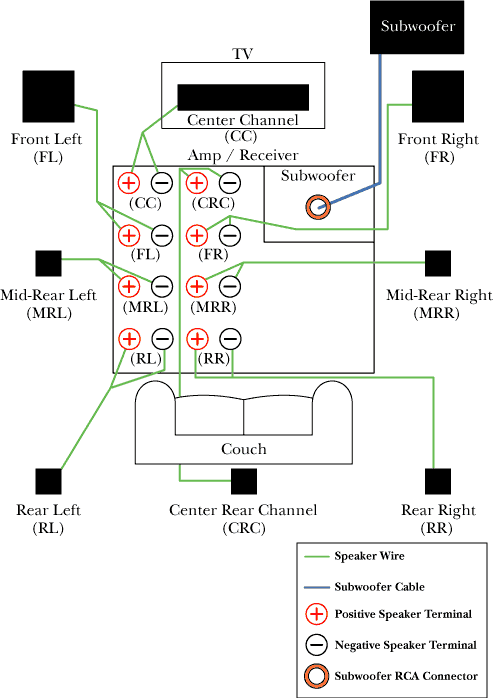
Diagram 1 illustrates the connections between the speakers and a Receiver / Amp. All speakers require a positive and negative connection for them to work as you can see above. Primarily the subwoofer will connect using an RCA cable; the reason for this is that a powered subwoofer has an amplifier built into it, so the amplification will occur in the subwoofer itself. Since the amplification is occurring in the subwoofer, the non-amplified signal would be called a Line Level Signal (see glossary).
Glossary of Industry Terms
- 5.1 Surround Sound - See Dolby Digital (AC-3) and DTS (Digital Theater Sound). From Diagram 1 it would incorporate speakers: FR, CC, FL, RR, RL and the subwoofer.
- 6.1 Surround Sound - This sound field is used with new media such as THX Surround EX and DTS-ES 6.1 Matrix. It utilizes a rear speaker that is located directly behind the seating area (CRC). From Diagram 1 it would incorporate speakers: FR, CC, FL, RR, CRC, RL and the subwoofer.
- 7.1 Surround Sound - This is typically a Receiver / Amp manufacturer's proprietary surround sound field to fill in the two new back surround channel speakers. From Diagram 1 it would incorporate speakers: FR, CC, FL, MRR, MRL, RR, RL and the subwoofer.
- Dolby Pro-Logic - This is the analog surround sound "standard" format from the 1990'ss. It is still used today for VCRs and basic Cable TV. Pro-Logic consists of five speakers plus a subwoofer, however, only has three discrete channels: The Front Left speaker is one discrete channel, the Front Right is another discrete channel, both rears act as one discrete channel, and both the center channel and subwoofer's output are the combined audio from the Front Left and Front Right speakers, so they are discrete channels.
- Dolby Digital (AC-3) - This surround sound field is considered the "new standard" for watching movies. Dolby Digital is a 5.1 surround sound setup. It consists of five discrete speakers (5) plus a subwoofer (.1). The ".1" from 5.1 is a certain LFE (Low Frequency Effects) signal designed for a powered subwoofer which will deliver the thump and the boom from movies. A complete Dolby Digital signal outputs a frequency range of 20Hz to 20,000Hz, the subwoofer will output only 20Hz to 120Hz.
- DTS (Digital Theater Sound) - Another digital surround sound format, similar to Dolby Digital. It is a competing format to Dolby Digital which was released about a year after. DTS (Digital Theater System) is a 5.1 surround sound setup. It consists of five discrete speakers (5) plus a subwoofer (.1). The ".1" from 5.1 is a specific LFE (Low Frequency Effects) signal designed for a powered subwoofer which will deliver the thump and the boom from movies. A complete DTS signal outputs a frequency range of 20Hz to 20,000Hz, the subwoofer will output only 20Hz to 120Hz.
- Line Level Signal - A non-amplified signal usually connecting a Receiver / Amp to the Powered Subwoofer. This signal is transmitted using an RCA cable.
- Low Frequency Effects (LFE) - This refers to the low frequencies that a subwoofer will output during movies and music, typically a range of 20Hz - 120Hz. In a digital surround sound environment it will deliver the ".1" that you would see from 5.1, 6.1 etc… When you see an explosion in a movie the speakers will allow you to hear it but the subwoofer, outputting the LFEs, will allow you to "feel" it.
- Stereo - A two channel audio signal that is the standard format for recording and listening to music.



