Networks Untangled - Part I
In the good old days, the only people that ever had to know anything about networks were network engineers. Due to the explosion of the Internet and the connected world in which we live today, those days are gone. Computer networks are everywhere, connecting computers in the largest corporations and the smallest homes. As a result, so many advances have been made in networking technology that it is hard to keep up. This article, the first of two about networking, will help untangle the mess of wires and peripherals and help you make sense of it all.
All networks, no matter how simple or complicated, have one and only one goal: to connect two or more computers together so they can talk to each other. So, how do they do that? Let's look at a simple example:
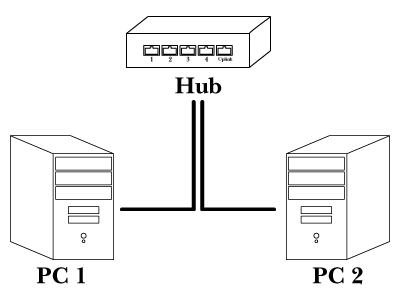
In the figure above, two ordinary computers have a network card installed in them, and a network cable connecting each of them to a network hub or switch. In a simple network, that's really all there is to it. But, like most things in life, there's more than meets the eye.
First, let's talk about network speed. Every part of a network has a
speed rating associated with it, generally measured in terms of how much data
in millions of bits it can handle per second (megabits per second, usually
written as "Mbps"). Modern network components are generally rated
at either 10 Mbps, 100 Mbps, or more recently, 1000 Mbps (also known as
"gigabit ethernet"). (Wireless networks, however, have different
speed ratings entirely). When purchasing, it is important to match the speed
ratings of the various components so that they can talk to each other
correctly. These days, most devices in use are rated for 10/100 Mbps, meaning
they can "talk" at either 10 or 100 Mbps. Newer network cards and
most cabling on the market can now support 10/100/1000 Mbps. Although gigabit
ethernet hubs and switches are readily available, they are still considerably
more expensive than their 10/100 counterparts.
Now, let's look at the three parts of this simple network in a bit more detail:
Network Card

The network card's job is to send and receive data to and from other
computers. It is the computer's interface to the network, so network cards
are often referred to as Network Interface Cards, or simply NIC cards. A
network card comes with the necessary software ("drivers") that
allows the computer to talk to it. Since a network card is not smart enough to
know where other computers are on the network, it sends all the data to a
central hub.
Hub / Switch

The job of the network hub or switch is to receive data from one computer and
help send that data along to its final destination. Its job is to know where
the other computers are, and to deliver the data to the destination computers.
Think of a hub or switch as a traffic cop, directing network traffic to its
destination. Note that although hubs and switches perform the same function,
there are some important technical differences between the two that are worth
knowing about. Hubs tend to be cheaper than switches, because they rely on
simpler technology. A hub, when it receives a piece of data from a computer on
the network, will simply broadcast that data out to all the computers
connected to it, rather than attempting to determine which specific computer
the data is destined for. Although less expensive, this results in a less
efficient network, with more useless traffic clogging the network. A switch,
on the other hand, is designed to forward data only to the computer that it is
intended for, often significantly reducing network traffic as a result. In
practice, the question is becoming academic, as the industry is slowly phasing
hubs out in favor of switches.
Network Cable

The network cable, of course, carries the data between the network card inside
the computer and the network hub. Amazingly enough, network cables cause more
confusion than any other part of this system, due to the different types and
grades of cabling there are out there. In this section, we will look at the
most important characteristics of network cables and what they mean.
The most important characteristic of any network cable is its performance rating. These days, all network cable follows a particular performance rating, of which three are in more-or-less common use today:
Category 5 Generally abbreviated as "Cat 5", this was the industry standard for years and is still the most prevalent in existing networks. Recently, it has given way to Category 5E cable. Properly installed Category 5 rated cable is able to support 10/100 Mbps network speeds.
Category 5e (or simply, "Cat 5E") cable is currently the most commonly used cable in new installations. Properly installed Category 5E cable is capable of supporting 10/100 Mbps as well as Gigabit ethernet (1000 Mbps). Until about three years ago, Category 5E cable was not as popular a choice as Cat 5 cable, especially since gigabit ethernet devices were not very common in the marketplace and Cat 5E was more expensive. However, today, Cat 5 cable and Cat 5E cable are virtually the same price, and true Category 5 cable is rarely sold now. (Category 5 cables are now often used for phone lines, especially with the rise of DSL usage).
Category 6 The Category 6 standard was just released on June 24, 2002. Its performance rating characteristics define a cable that can handle twice the bandwidth of Category 5E cables. In practice, there are few (if any) commercially available products that require Category 6 cabling, and it is still priced somewhat at a premium. However, it is considered the "recommended choice" for new installations.
In our next article, we will visit these three levels again and provide some more guidance as to which to choose for a given situation.
Beyond these performance levels, there are a few other characteristics we have to know about. The first is whether or not a cable is shielded. You will typically see one of the following two designations:
UTP: Stands for "Unshielded Twisted Pair," which means that the cable is not shielded. The vast majority of network patch cables fall into this class.
STP: Stands for "Shielded Twisted Pair." This cable will have an aluminum foil shield wrapped around the wires inside. The primary purpose of the shield is to reduce interference from noise caused by electrical lines (called electromagnetic interference, or EMI), which can cause data errors. Although most commercially available shielded cable comes in 1000ft spools, shielded patch cables are also available.
Finally, network cables (more typically, spools of network wire) are often designated as "solid" or "stranded" wire. The difference lies in whether each of the eight wires in a network cord are made up of a single solid copper wire or many fine strands of copper wire. Stranded wire (typically more expensive) is more flexible and is almost always used when making short cables. Solid wire is typically reserved for longer runs inside walls. Again, we will look at these two more closely in the next article.
That's all we're going to say about network cables for now. However, no networking overview would be complete without at least mentioning these other common terms:
Bridge: A bridge is any network device that connects one network to another.
Router: Conceptually, a router is a specialized type of bridge. Many devices that act as routers physically look like hubs or switches, although they perform many more functions than an average hub or switch. A router is capable of analyzing network traffic and redirecting or blocking it as necessary.
Firewall: A firewall is actually a piece of software whose purpose, generally speaking, is to protect networks from "bad" network traffic (i.e., hackers trying to break into a network). Firewalls look at individual bits of network traffic and make decisions (based on rules that network administrators set up) about whether to allow that traffic to continue into the network or not.
Well, that's all for this month. Please note that networking is still a vast and complicated topic and this article only scratches the surface. In Part II, we will look at how to set up a simple network in your home or small office (including identifying when it's time to bring in a professional).






