USB-C to HDMI and more
Imagine stumbling into your hotel room after a long day on your feet. You've had dinner, maybe a drink or two with some fellow travelers and just want to relax before crashing out. At home, everything is familiar with a smart TV or set-top box already loaded with your Netflix or Hulu account. However, you aren't at home. Either the TV is dated and not Smart, or even if it is smart, do you really want to input your login details?
Does this scenario sound familiar? Maybe this one will be a better fit.
You're 2 hours into a 6-hour road trip in the family SUV or minivan. The kids are in the back doing what kids do best. They're fighting, arguing, throwing things, making noises and honestly, even their talking is grating on nerves. You have a built-in DVD player with HDMI input, but no DVDs. If only there was something to plug into that HDMI port.
Maybe neither example sounds familiar. I could try again, but what I'm really getting at is how can you take your favorite content streaming options with you and display them on an HDMI enabled Display from your mobile device?
With the latest USB-C enabled devices such as Samsung's latest flagship, the Galaxy S9 (S8 owners get it too), you get more than a simple data/charge port. It now transmits video, and this is not limited to just Samsung. There are many other smartphones, tablets, and laptops on the market which support DisplayPort over USB using the new versatile and reversible USB-C connector. Users of the new MacBook would have become familiar with the port, as have some Dell owners.

Part # 30U3-33000 - USB-C 3-in-1 Expansion Adapter, 4k HDMI, USB, & Charge Port
How do I know if my device supports this?
One way would be to look for one of the USB DisplayPort Alt logos shown below.
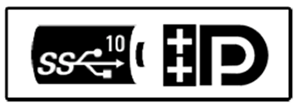
DisplayPort over USB-C with chargeback
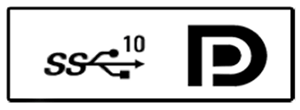
DisplayPort over USB-C
You can also read your instruction manual's section on USB. The phrase of interest would be "DisplayPort over USB-C".
VESA explains DisplayPort over USB-C clearly and concisely on DisplayPort.org:
"DisplayPort leverages the Alternate Mode Functional Extension of the USB Type-C interface, and shares similar electrical characteristics with USB 3.1, allowing use of common system elements."
The USB group made an alternative mode designed specifically to facilitate delivering video via USB. VESA decided to take advantage and make DisplayPort over USB-C which features 4K@60Hz while maintaining USB 3.1 data speeds or 5K (5120 x 2880) while maintaining USB 2.0 data speeds. Support for BT.2020 color space, HDR, and HDCP 2.2 are baked in. There is High-end multichannel audio support, as well as backward compatibility with VGA, DVI, and HDMI 2.0 with CEC using adapters or adapter cables.
- Complete USB-C Feature Set:
- Video, SuperSpeed USB, and power, all on one connector
- 4K @60Hz 24-bit color display support (without compression) with simultaneous USB 3.1 data transfer speeds
- 5K (5120 x 2880) display support (without compression) with simultaneous USB 2.0 data transfer speeds
- Support for BT.2020 color space, HDR, and HDCP 2.2
- 8K x 4K display support with use of 4:2:0 pixel structure (good) or VESA Display Stream Compression (better)
- High-end multichannel audio support
- Backward compatibility with VGA, DVI, and HDMI 2.0 with CEC using adapters or adapter cables
- Extensible packet-based data structure
That sure was a lot of information. By now you have either started doing the math or you are wondering why you should care. Well folks, with this new connection comes some wonderful and simple to use techno toys. Now you can use a 6 foot USB-C to HDMI cable to plug your phone into that dated hotel room TV. This allows you to stream Netflix or any other streaming service to the bigger screen while keeping the access and password safe on your device. Or, perhaps you can keep both of those pesky kids occupied with watching cat videos on YouTube via your newly resurrected infotainment system powered by a tablet and a cable. These devices are really this simple. They are truly plug and play in that you simply plug it in and begin playing video. Unless of course, you want more.

Part # 10U2-34006 - 4K UHD USB-C to HDMI, Phone to UHDTV, 6 foot
What more could you have? Well, maybe we should say, "What could you have less of?"
As technology continues to advance, expansion real estate (the space for connections on devices) is more important than ever. Manufacturers of tech devices are left with the decision of what kind and how many ports to put on these devices. Fewer ports are leading to more headaches as consumers are trying to continue using the cables and devices they have already invested money in. New MacBook owners should understand this. The newer MacBooks have but one USB-C port and you're supposed to do everything with it, including charging? We have USB-C adapters that give you video over HDMI, Gigabit Wired Ethernet, a handy USB A port and, wait for it, an auxiliary USB-C port for chargeback so you can keep charging your device while streaming. These multiport adapters allow us to continue using what we already have (SVGA!) while enabling us to be prepared for what comes next.

Part # 30U3-34000 - USB-C 3-in-1 Adapter, 4k HDMI, Gbit Net, USB, & Charge Port
Now we''ll admit that these types of devices are a little more complex than the straight 6-foot cable. When you plug these in you're going to have to wait a couple moments for Mac OS or Windows 10 to automatically install the network driver. You may have to click a prompt or two as the system does the heavy work for you. However, the additional flexibility and chargeback features these devices offer make the minor initial setup well worth the effort. These multifunction adapters will easily pay for themselves by getting you off slow wifi when a wired connection is available or perhaps just in avoiding paying for overpriced movie rentals while on the go.

Part # 30U3-32000 - USB-C 3-in-1 Expansion Adapter, SVGA, USB, & Charge Port
References and further reading
www.displayport.org
www.usb.org



